The Free Trial Version can be found here
http://www.afterdawn.com/software/desktop_software/compression_tools/winrar.cfm
For a Pre-Activated Version click here
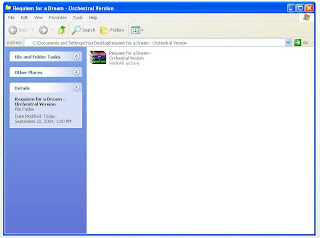
Right click the .rar file and a drop down menu should appear
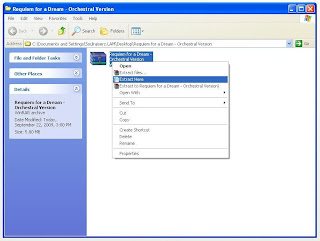
The drop down lists a variety of ways of extracting. To make things simple clicking extract here will extract the file to where the current .rar is.
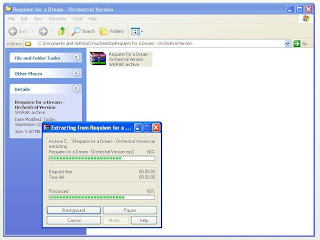
A progress menu will appear.
After extraction the file wanted will appear next to your original .rar. In this case the contents of the .rar was a mp3 file stored and compressed to save room.

No comments:
Post a Comment